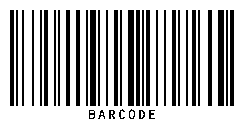Sometimes life happens and your iPhone 11 gets dinged up. Maybe you dropped it or just sat on it. Whatever the case, you need to get that screen fixed before anything else happens to your phone!
Why fix cracked iPhone 11 screens?
There are several reasons why you should fix a cracked screen on your iPhone 11:
● Aesthetics: A cracked screen can be unsightly and can make your phone look old and damaged.
● Functionality: A cracked screen can make it difficult to use your phone. It can make it hard to see the display and make it difficult to touch certain parts of the screen.
● Protection: A cracked screen can make your phone more susceptible to further damage. If the crack is severe, it can even cause the screen to shatter, which can be dangerous.
● Value: A cracked screen can decrease the value of your phone if you decide to sell it.
Overall, fixing a cracked screen helps maintain the appearance, functionality, protection, and value of your iPhone 11.
What are your options?
If you have cracked iPhone 11 screens, you have a few options for getting them repaired:
1. Apple: Apple offers screen repair service through its retail stores and authorised service providers. You can make an appointment at an Apple store or find a local authorised service provider using the company’s website.
2. Third-party repair service: Many third-party repair shops offer screen repair services for iPhone 11. You can search for local repair shops online or ask friends and family for recommendations.
3. DIY repair: If you are handy and feel comfortable doing the repair yourself, you can purchase a screen repair kit online and follow a tutorial to replace the cracked screen. However, this option can be risky, as improper repair can cause further damage to the device.
If you have AppleCare+ for your iPhone 11, the screen repair may be covered under the plan. You can check your coverage by visiting the Apple website or contacting Apple support. If you choose options 2 or 3, it’s important to make sure you use high-quality replacement parts and follow instructions carefully to avoid damaging your phone further.